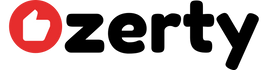Use of cookies (GDPR)
PERSONAL INFORMATION WE COLLECT
When you visit the Site, we automatically collect certain information about your device, including information about your web browser, IP address, time zone, and some of the cookies installed on your device. Additionally, as you browse the Site, we collect information about the individual web pages or products you view, which websites or search terms refer you to the Site, as well as information about how you interact with the Site. We refer to this 'automatically collected information' as -'device information'.
We collect device information using the following technologies:
“Cookies” are data files that are installed on your device or computer. They often include a unique, anonymous identifier. For more information about cookies and how to disable them, visit http://www.allaboutcookies.org.
“Log files” track actions that occur on the Site and collect data including your IP address, browser type, Internet service provider, referring/exit pages, and date/time viewed.
“Web beacons,” “tags,” and “pixels” are electronic files used to record information about how you navigate through the Site.
USE OF COOKIES
- What are cookies ?
Cookies are small text files that are downloaded and stored on the user's terminal (computer/phone/tablet) when the user accesses certain web pages. They allow the Site to remember browsing preferences and improve navigation by making the interaction between the user and the Site faster and simpler.
The information collected by cookies is anonymous and does not contain any sensitive information (such as name, address or bank details), as cookies do not collect data that identifies the user.
-What are cookies used for?
The Website uses cookies and other information storage and retrieval devices to track user interaction with the products offered on the Website.
Cookies also make it possible to identify the browser and device through which the User accesses the Website. Cookies are used to make the next visit to the website easier and more useful.
-Types of cookies used:
The website uses the following types of cookies:
- Advertising cookies: These cookies make it possible to better manage the advertising spaces that the publisher has included in a website, an application or a platform based on criteria such as the content edited or the frequency with which the ads are displayed . This tool makes it possible to provide the User with advertising adapted to their interests.
- Analytical cookies: When the User accesses the Websites, this tool collects anonymous information on how people use the Site and their behaviors.
Google Analytics allows the following cookies on the Site domain:
-"__utma": They are necessary for the operation of Google Analytics. They expire after a period of 2 years.
-"__utmz": They are used to know how customers access our site and where they come from. They expire after 6 months.
-"__utmb": This cookie records the time of arrival on the Site and expires 30 minutes after the last recording. It is automatically deleted when changing websites or closing the browser.
-"__utmc": The JavaScript code currently used by Google Analytics does not need this cookie. This cookie was used in conjunction with the __utmb cookie to determine whether, after 30 seconds on the website, it was appropriate for the user to start a new session. This cookie is still used to ensure compatibility with websites that still have the old urchin.js tracking code installed.
Below you can see the companies that use website analytics and advertising cookies:
fireapps https://fireapps.io/privacy/
DoubleClick https://policies.google.com/?hl=en
ipstack https://ipstack.com/privacy
redo https://blog.recart.com/2016/03/03/our-privacy-policy/
klaviyo https://www.klaviyo.com/privacy
adwords https://support.google.com/adwords/answer/2407785
twitter https://twitter.com/privacy?lang=en https://support.twitter.com/articles/20170521
hotjar https://www.hotjar.com/privacy https://www.hotjar.com/cookies
- How to deactivate cookies:
Each browser allows you to disable cookies. This is the reason why most browsers offer the possibility of managing cookies in order to obtain more precise control over privacy. These settings can be found in the “Options” or “Preferences” tabs of your browser menu.
To disable cookies in each browser, you can follow the instructions below:
1. Internet Explorer (http://goo.gl/vFM6gb)
From the tool menus, select "Internet Options."
Click on the privacy label.
You can configure privacy using a six-position slider that will allow you to control the number of cookies that will be installed: Block all cookies, High, Medium High, Medium, Medium (which is the default level), Low and Accept all cookies.
2. Mozilla Firefox (https://goo.gl/CTkAGV)
At the top of the Firefox window, click the Tools menu.
Select Options.
Select the Privacy panel.
In Firefox, you can choose to use a custom setting for browsing history to configure the options.
3. Google Chrome (http://goo.gl/fQnkSB)
Click the menus located in the toolbar.
Select Setup.
Click Show advanced options.
In the “Privacy” section, click the “Content Settings” button.
You can configure cookies in the "Cookies" section.
4. Safari (https://goo.gl/PCjEm3 / https://goo.gl/dQywEo)
In the settings menu, select the “preferences” option.
Open the privacy label.
Select the option of your choice in the "block cookies" section.
Remember that after disabling cookies, some functions may not be available and, therefore, the Site may not be fully functional.
If you do not want to be tracked by cookies, Google has developed an add-on that can be installed on your browser. You will find it at http://goo.gl/up4ND.
- Cookies on mobile devices:
The website also uses cookies and other storage devices on mobile devices. Mobile browsers also allow you to change your privacy settings to enable or disable cookies. If you want to change your privacy options, simply follow the instructions provided by your browser developer for mobile devices.
If you would like to change the privacy options, please follow the instructions specified by the browser developer of your mobile device.
Below are examples to guide you through configuring your mobile device's privacy settings:
IOS: (http://goo.gl/61xevS)
Windows Phone: (http://goo.gl/Rx8QQ)
Chrome Mobile: (http://goo.gl/XJp7N)
Opera Mobile: (http://goo.gl/Nzr8s7)
- Acceptance of cookies:
By continuing to browse, you will be deemed to have accepted the use of cookies by the Site.
We inform you that if you block or refuse the installation of cookies, certain services may not be available to you and, therefore, you may not be able to access certain services or make full use of this site Web.
For more information, consult the guide on the use of cookies from the French Data Protection Agency
Contact us :
From 9:00 a.m. to 6:00 p.m. Monday to Friday
Tel: 09 70 01 97 37
Email: contact@ozerty-france.com